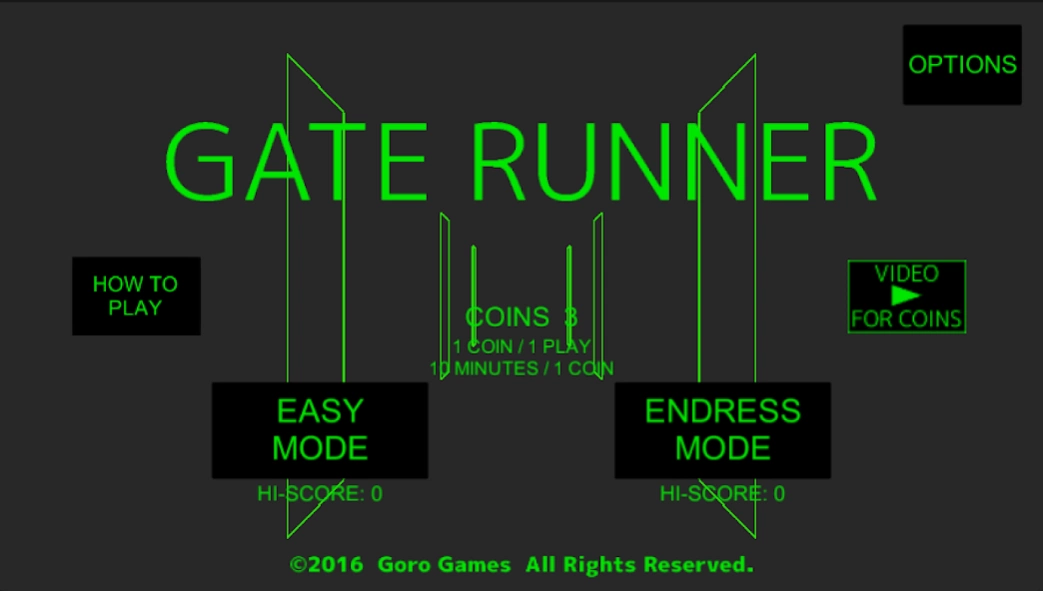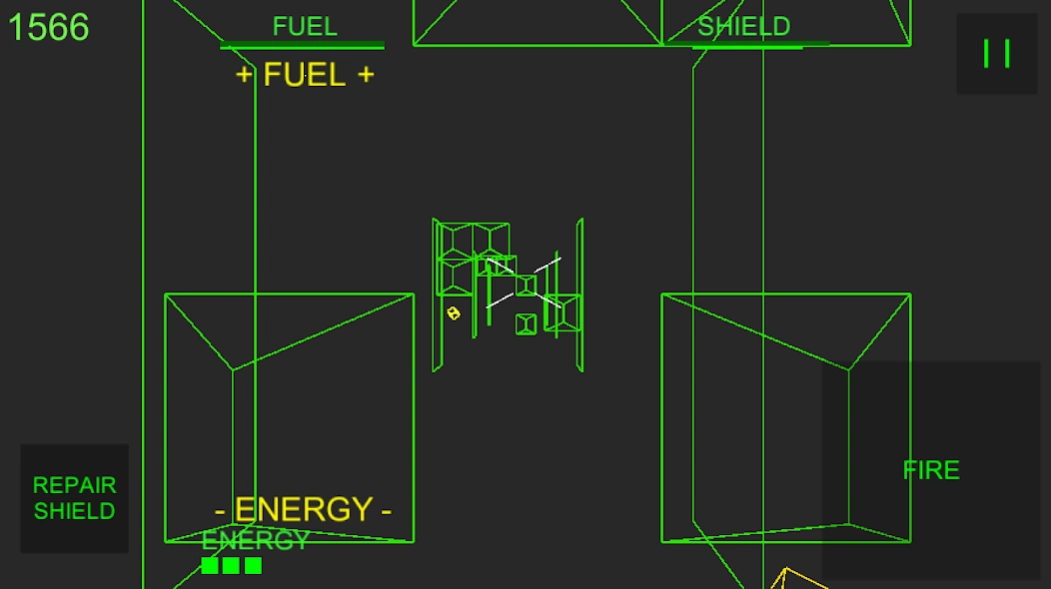Gate Runner 1.0
Continue to app
Free Version
Publisher Description
Gate Runner - Avoiding obstacles, to defeat the enemy, move forward.
**Overview
Avoiding obstacles, to defeat the enemy, move forward.
**It is App to enjoy for people interested in words, such as:
Run game. Shooting game. Retro arcade. Analog control. Wire frame. Vector scan. Motorcycle. highway. Slip through.
**How to Play
Tilt the device the spaceship will move up, down, left and right.
Tap the fire button to attack.
Pick up the yellow cube, Then energy is restored.
When the fuel has decreased, the energy is automatically used fuel to recover.
And deceleration with the fuel is lost.
When the spaceship has stopped it is the end of the game.
The spaceship is damaged and hit the enemy bullets and walls.
Tap the repair button, Then failure locations are repaired.
Pick up the white item, Then power up.
**Supplement
*This app does not have any place to pay the money.
*If the operation of this application is unstable, it is possible to stop another application currently running on your device, there is a possibility that the symptoms becomes lighter.
*Devices that I have used in the operation check of this App is "Xperia Z(SO-02E)“.
About Gate Runner
Gate Runner is a free app for Android published in the Arcade list of apps, part of Games & Entertainment.
The company that develops Gate Runner is Goro Games. The latest version released by its developer is 1.0.
To install Gate Runner on your Android device, just click the green Continue To App button above to start the installation process. The app is listed on our website since 2016-06-12 and was downloaded 3 times. We have already checked if the download link is safe, however for your own protection we recommend that you scan the downloaded app with your antivirus. Your antivirus may detect the Gate Runner as malware as malware if the download link to com.gorogames.y2016.gr is broken.
How to install Gate Runner on your Android device:
- Click on the Continue To App button on our website. This will redirect you to Google Play.
- Once the Gate Runner is shown in the Google Play listing of your Android device, you can start its download and installation. Tap on the Install button located below the search bar and to the right of the app icon.
- A pop-up window with the permissions required by Gate Runner will be shown. Click on Accept to continue the process.
- Gate Runner will be downloaded onto your device, displaying a progress. Once the download completes, the installation will start and you'll get a notification after the installation is finished.